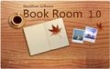 BookRoom 1.0
All the ideas and discussions
BookRoom 1.0
All the ideas and discussions
It should be a toggle though, for those who want to be able to turn off.
The book is far too small to read in comfort. Also add support to .prc and .mobi files,
many ebooks are in that formats.
When turning the page, the text goes tiny then big again. This should be fixed also.